When you try to execute a command using the command prompt, you might come across the following message in the command prompt.
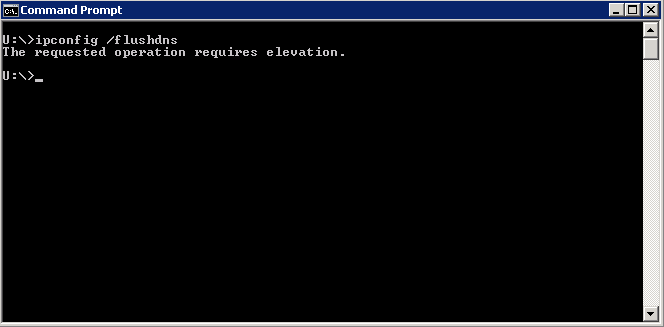
This is due to User Account Control.You can achieve the required elevation of access rights by running the command prompt as an Administrator.Right click on the command prompt and select the option "Run as Administrator" and execute your command.See the images below.
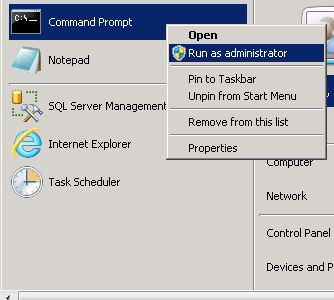
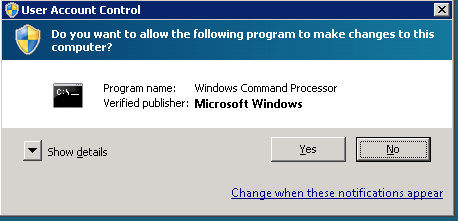
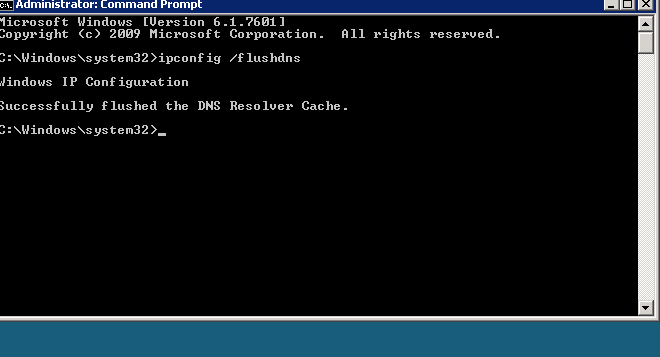
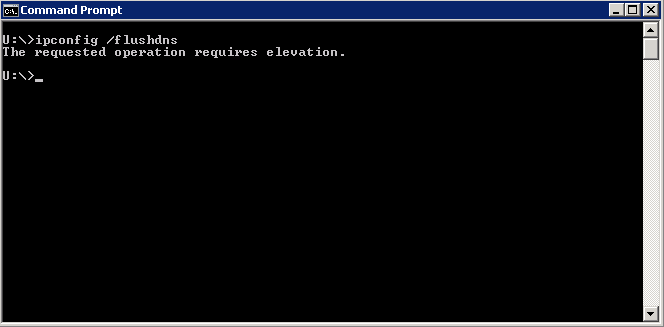
This is due to User Account Control.You can achieve the required elevation of access rights by running the command prompt as an Administrator.Right click on the command prompt and select the option "Run as Administrator" and execute your command.See the images below.
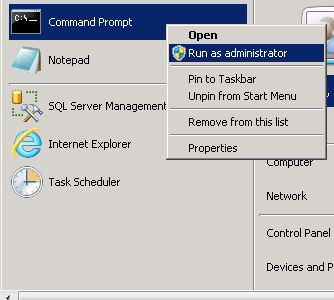
Click yes in the User Account Control
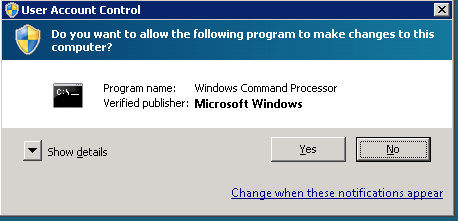
Run your command.
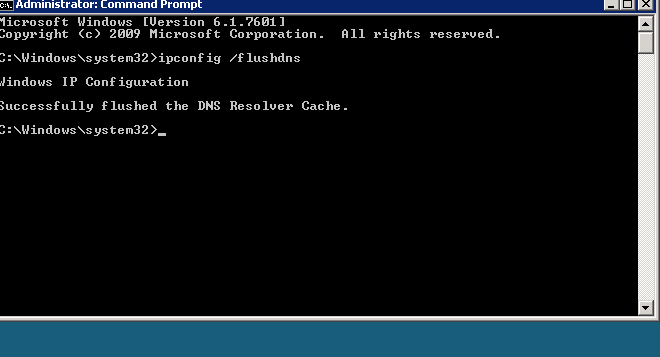
1 comment:
thanks it works :)
Post a Comment