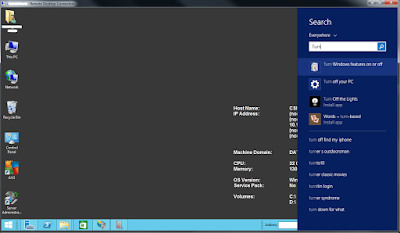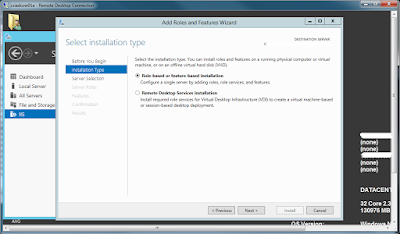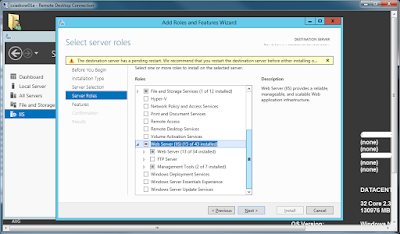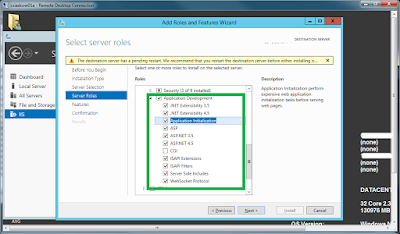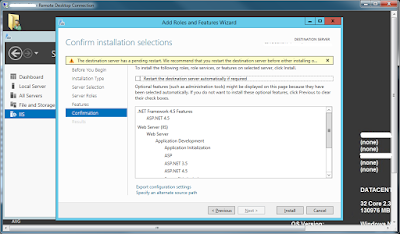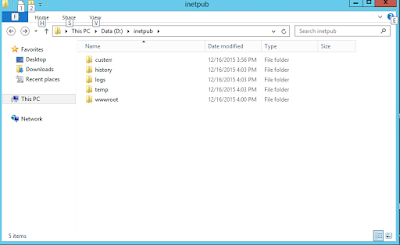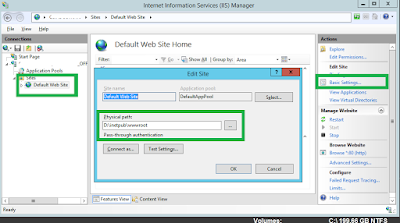Tuesday, December 22, 2015
Wednesday, December 16, 2015
Moving IIS Web Server folders to different drive.
I received new web servers that had very less disk space on c drive.If you install IIS web server,by default the web server folders i.e. inetpub will be located on the systemdrive,usually c drive. We had application logs that would require large space.In order to ensure IIS worked with folders on non system drive we had to do the following steps after installation
- Disable the Default Web Site in inetmgr
- Move the inetpub folder to D drive.You will require Admin Permissions on the server.
- Click on Default Web Site Basic Settings in inetmgr
- Point the physical path to the new folder on the non system drive.In this case it is D drive.
- Restart the Default Web Site in inetmgr
Subscribe to:
Posts (Atom)