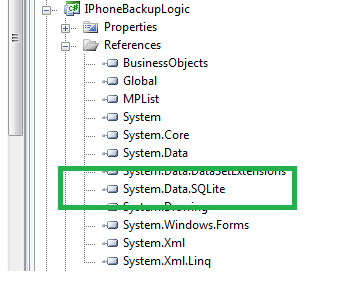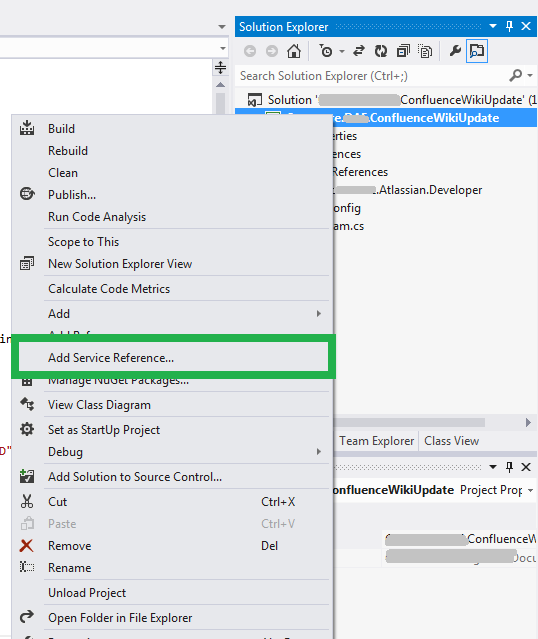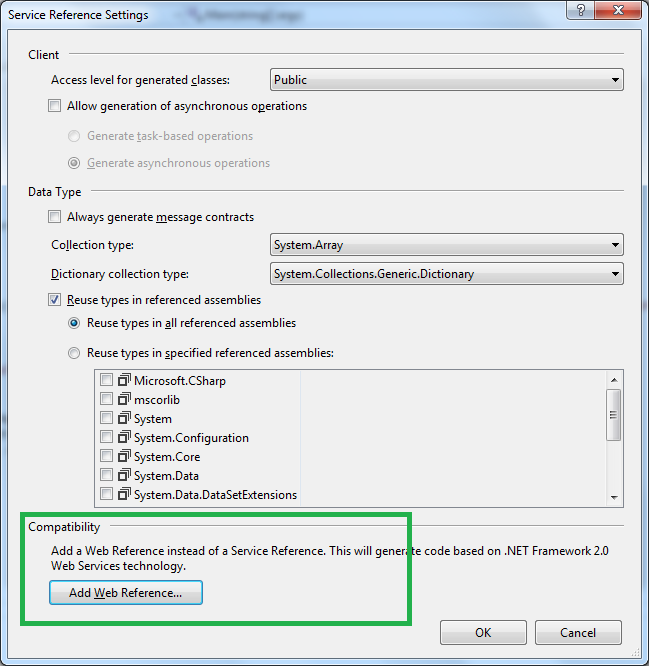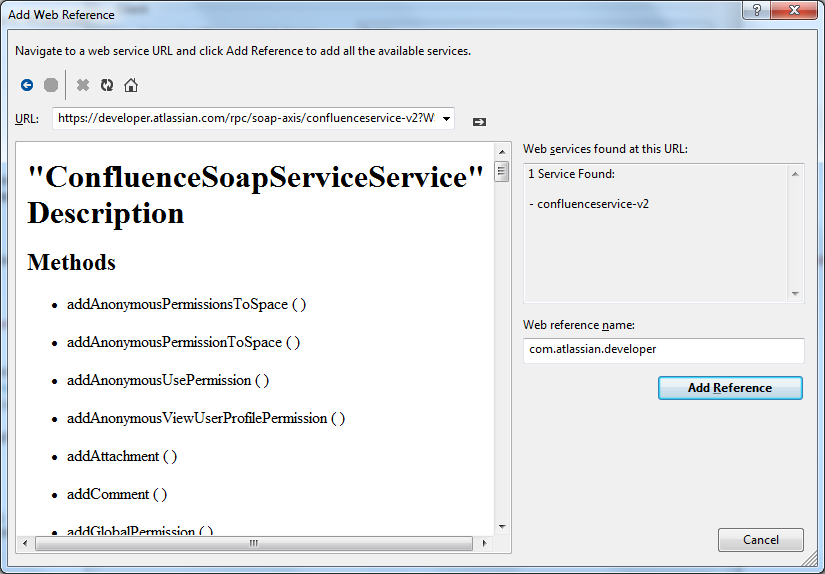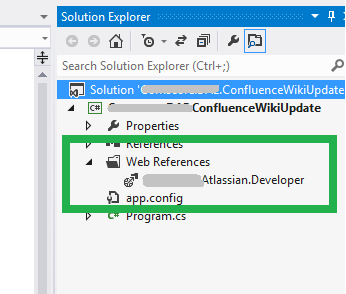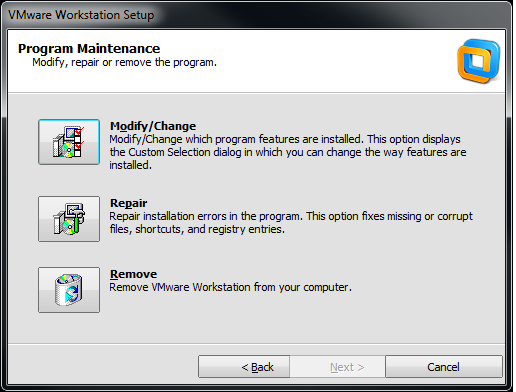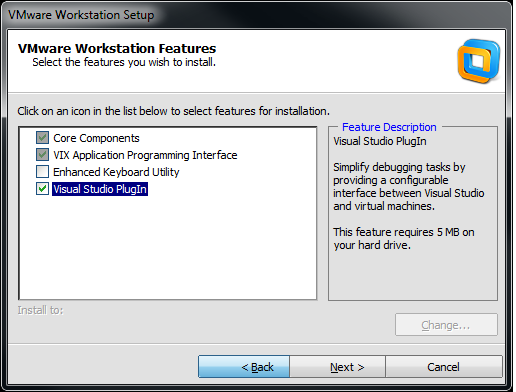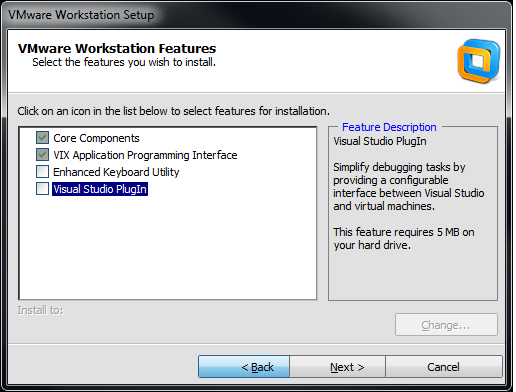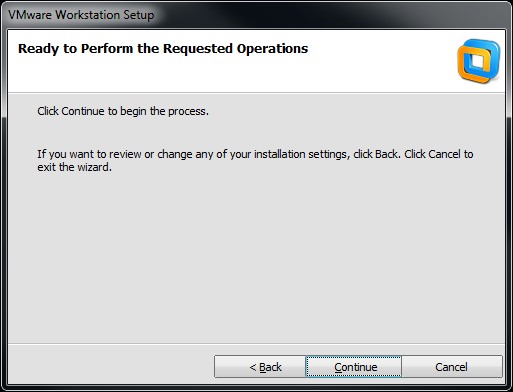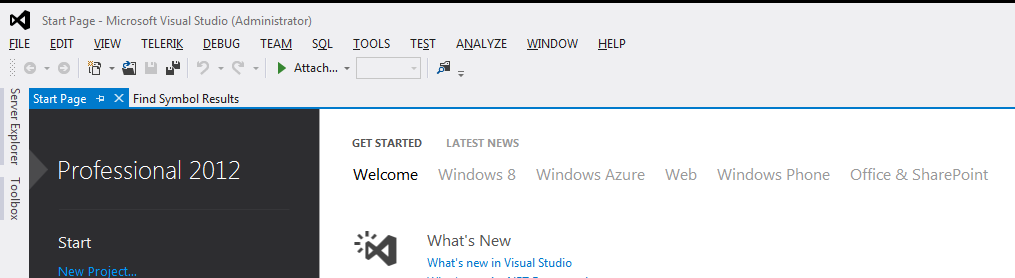There are two different types of file formats used by IPhone iOS to store data.Binary and SqLite.In this post I am reading data from a SQLite file.
Download the dll (http://system.data.sqlite.org/index.html/doc/trunk/www/downloads.wiki) and add it as a reference in your project.
Add the following using statement after adding the reference
using System.Data.SQLite;
try
{
using (SQLiteConnection oSqlLiteConnection = new SQLiteConnection("Data Source=" + @"D:\MyBackups\MyIphoneBackupFile.sqlite"))
{
oSqlLiteConnection.Open();
SQLiteCommand cmd = new SQLiteCommand("Select * from Scalars", oSqlLiteConnection);
SQLiteDataReader dr = cmd.ExecuteReader();
while (dr.Read())
Console.WriteLine(String.Format("{0}\t{1}\t{2}\t{3}", dr.GetValue(0), dr.GetValue(1), dr.GetValue(2)));
}
}
catch(Exception ex)
{
Console.WriteLine(ex.Message);
Console.WriteLine(ex.Stacktrace);
}
Download the dll (http://system.data.sqlite.org/index.html/doc/trunk/www/downloads.wiki) and add it as a reference in your project.
Add the following using statement after adding the reference
using System.Data.SQLite;
try
{
using (SQLiteConnection oSqlLiteConnection = new SQLiteConnection("Data Source=" + @"D:\MyBackups\MyIphoneBackupFile.sqlite"))
{
oSqlLiteConnection.Open();
SQLiteCommand cmd = new SQLiteCommand("Select * from Scalars", oSqlLiteConnection);
SQLiteDataReader dr = cmd.ExecuteReader();
while (dr.Read())
Console.WriteLine(String.Format("{0}\t{1}\t{2}\t{3}", dr.GetValue(0), dr.GetValue(1), dr.GetValue(2)));
}
}
catch(Exception ex)
{
Console.WriteLine(ex.Message);
Console.WriteLine(ex.Stacktrace);
}