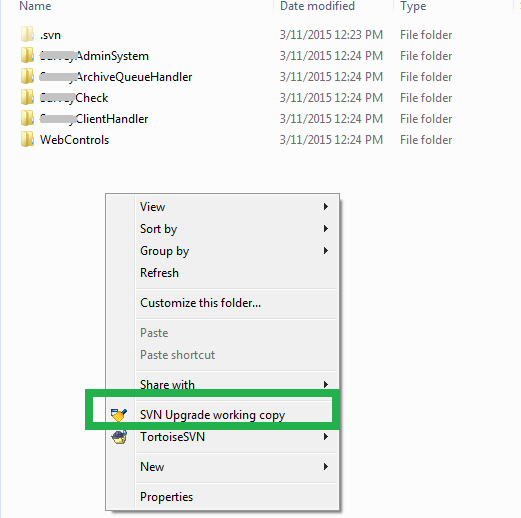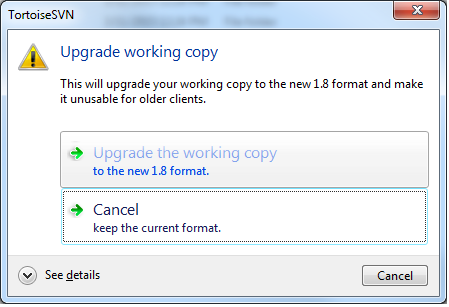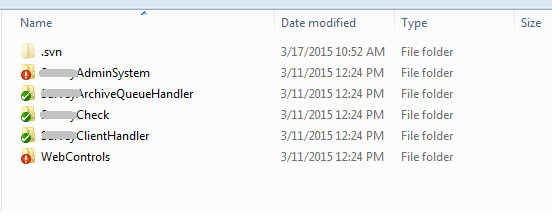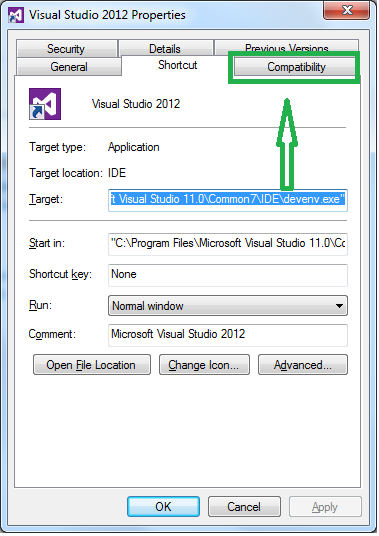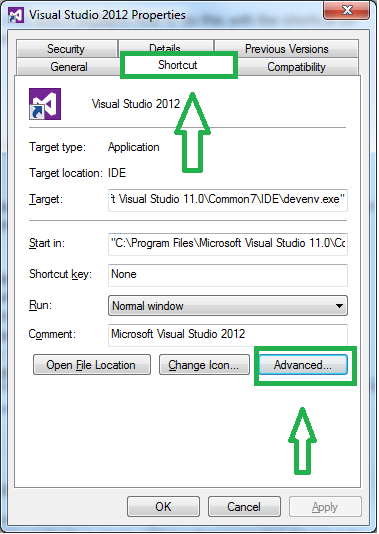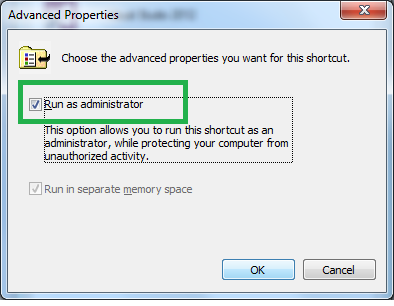Recently I had to upgrade my laptop and the new one had Windows 64-Bit OS on it.After moving over all my projects to the new laptop,I noticed that I couldn't link the projects to the SVN repository.Even though .svn folder existed on the new laptop, I couldn't perform any of Tortoise SVN operations.
This is due to the difference in versions of SVN between my old and new laptops.To re-link the projects I had to upgrade the working copy to the newest version of SVN installed on my machine.
Below are the screenshots.
This is due to the difference in versions of SVN between my old and new laptops.To re-link the projects I had to upgrade the working copy to the newest version of SVN installed on my machine.
Below are the screenshots.