If you want to open VS2012 in administrator mode, you can right click the VS2012 icon and choose "Run as Administrator".However if you want it to be the default option then you will have modify the properties of the application.There are two ways you can set this in the properties.
Below are the steps.
Step 1: Right click on Visual Studio 2012 Start Menu Item and choose properties.Note that choosing "Run as Administrator" will only open the program in administrator mode for this instance.
Step 2: Choose the Compatibility Tab
Step 3: Check "Run this program as administrator" and click Apply.
Another way is to use the Shortcut tab and click Advanced and check "Run as Administrator" checkbox.
Now if you open VS2012, by default it will open in administrator mode
Below are the steps.
Step 1: Right click on Visual Studio 2012 Start Menu Item and choose properties.Note that choosing "Run as Administrator" will only open the program in administrator mode for this instance.
Step 2: Choose the Compatibility Tab
Step 3: Check "Run this program as administrator" and click Apply.
Another way is to use the Shortcut tab and click Advanced and check "Run as Administrator" checkbox.
Now if you open VS2012, by default it will open in administrator mode

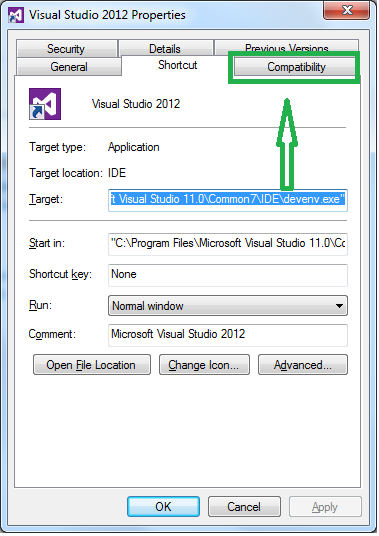

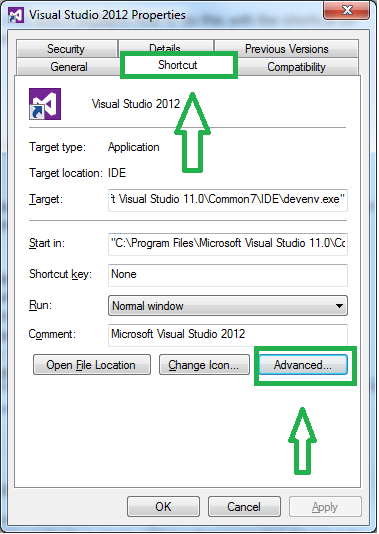
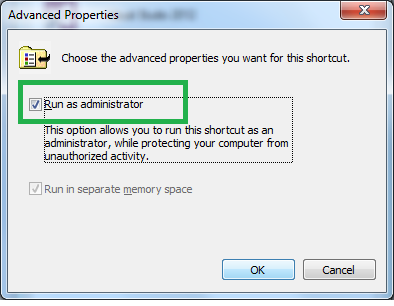

No comments:
Post a Comment