If you have used the task scheduler in windows server 2008 to schedule a windows task,you will see that by default the task scheduler runs the process with a Below Normal priority.
When I moved the tasks from windows server 2003 to windows server 2008, I noticed a sharp decline in performance.Most of the tasks that I have scheduled are multi threaded and IO intensive.
Even though the task settings is set to run under an Admin account with highest privileges the process runs with a Below Normal priority.
Note:You can change the priority here but I did not notice any change in the performance.
One way to bump up the process priority is in code
System.Diagnostics.Process.GetCurrentProcess().PriorityClass = ProcessPriorityClass.High
However I did not see any improvement in process performance.
After playing with the settings I was able to tweak the configuration file for the task in the task scheduler to set the process priority to High.The process now executes faster and I did see performance improvement over the previous process execution time.
Below are the screenshots of how to override windows server task scheduler process priority.
Create the task in the task scheduler.Once the task is created,right click on the task and choose export.This exports the task properties/settings to a xml file.Save the xml file on the local machine.Delete the task that was created.
Open the xml file which has the task settings and you will see the process priority set to 7.
Edit the priority and set it the desired priority.4 is for Normal and 1 is for High.Note that setting a higher priority is not recommended.My process is highly IO intensive and hence I have used 1.
Save the xml file.Go to the task scheduler,right click in the task list window and select import.Select the xml file for the process and the task should be created with a higher process priority.
Now my process runs with a High priority.Also the process performance has been higher. Even though the recommended priority is Normal, after 3 months of execution I have not encountered any issues with the process or the server.
When I moved the tasks from windows server 2003 to windows server 2008, I noticed a sharp decline in performance.Most of the tasks that I have scheduled are multi threaded and IO intensive.
Even though the task settings is set to run under an Admin account with highest privileges the process runs with a Below Normal priority.
Note:You can change the priority here but I did not notice any change in the performance.
One way to bump up the process priority is in code
System.Diagnostics.Process.GetCurrentProcess().PriorityClass = ProcessPriorityClass.High
However I did not see any improvement in process performance.
After playing with the settings I was able to tweak the configuration file for the task in the task scheduler to set the process priority to High.The process now executes faster and I did see performance improvement over the previous process execution time.
Below are the screenshots of how to override windows server task scheduler process priority.
Create the task in the task scheduler.Once the task is created,right click on the task and choose export.This exports the task properties/settings to a xml file.Save the xml file on the local machine.Delete the task that was created.
Open the xml file which has the task settings and you will see the process priority set to 7.
Edit the priority and set it the desired priority.4 is for Normal and 1 is for High.Note that setting a higher priority is not recommended.My process is highly IO intensive and hence I have used 1.
Save the xml file.Go to the task scheduler,right click in the task list window and select import.Select the xml file for the process and the task should be created with a higher process priority.
Now my process runs with a High priority.Also the process performance has been higher. Even though the recommended priority is Normal, after 3 months of execution I have not encountered any issues with the process or the server.
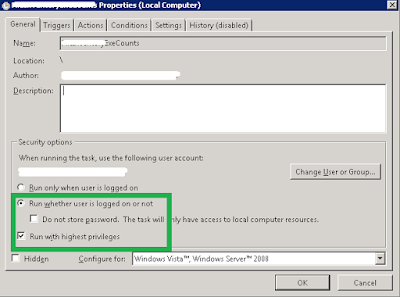
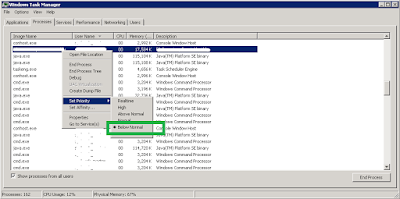
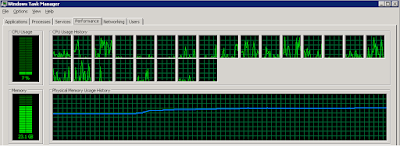
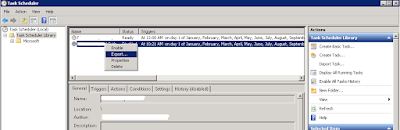
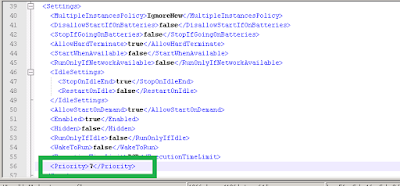

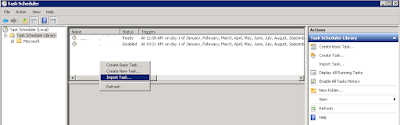


No comments:
Post a Comment