Recently, I started getting this error when I opened the Visual Studio IDE. After searching for the cause of this error,I found that VMWare installation was the culprit (Actually its me who forgot to uncheck Install VS plugin while installation).VMware installation adds in a plugin to Visual Studio.You can either choose to reinstall VMWare and choose not install the plugin or disable the plugin in Visual Studio IDE.
See below screenshots to disable the plugin from Visual Studio (Note:Run Visual Studio as an admin)
The error
Fix
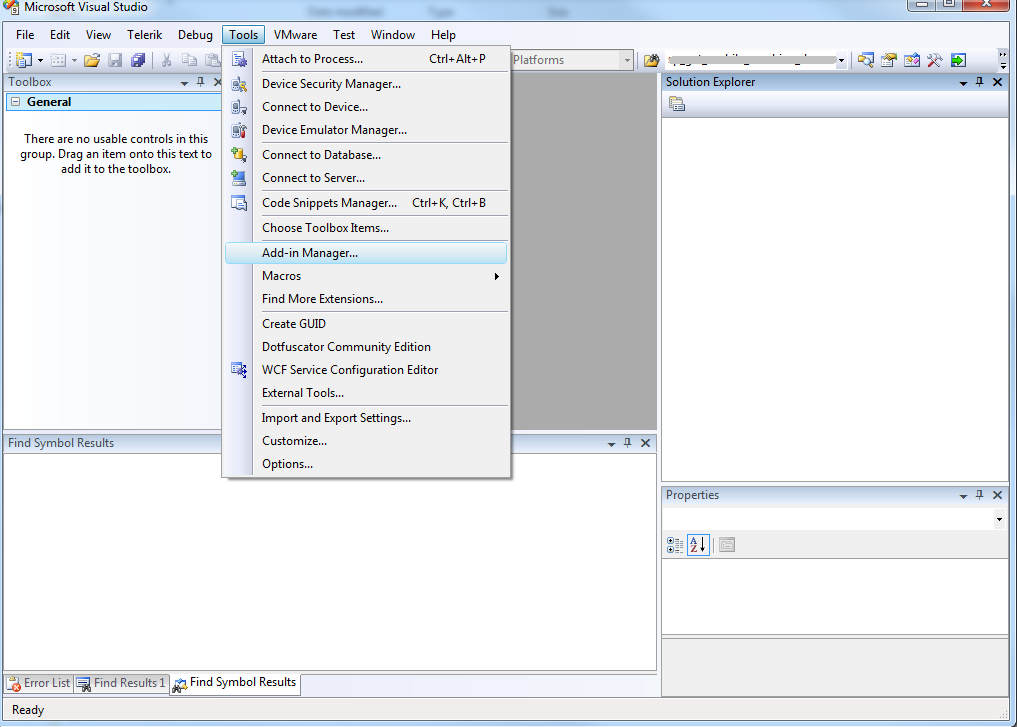
HTH
See below screenshots to disable the plugin from Visual Studio (Note:Run Visual Studio as an admin)
The error
Fix
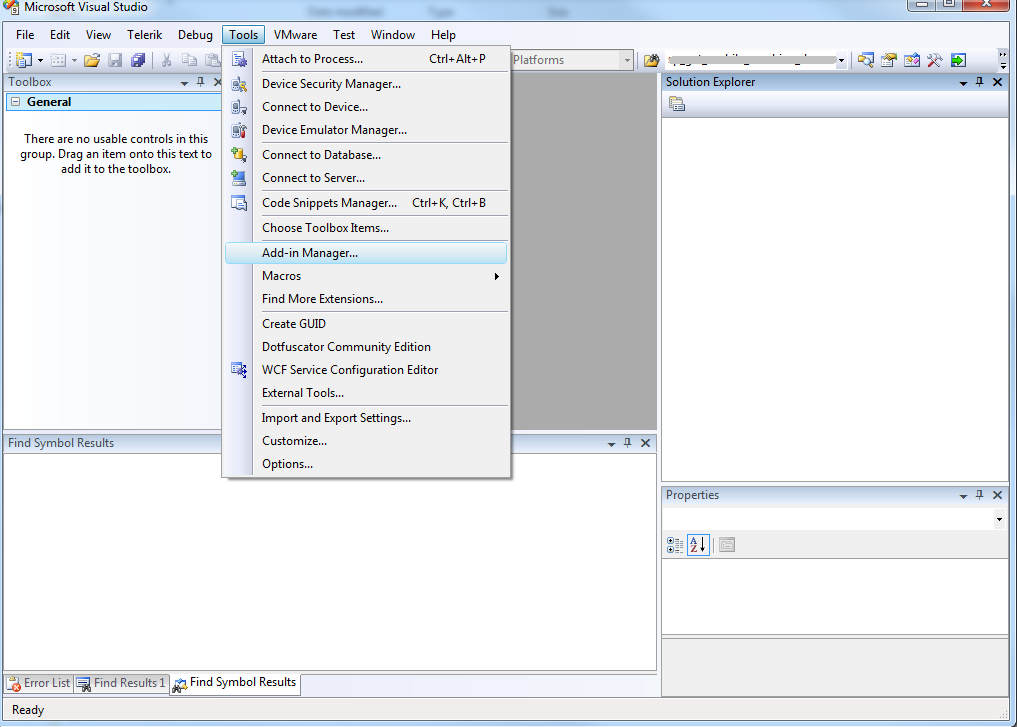
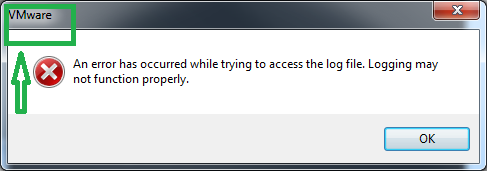

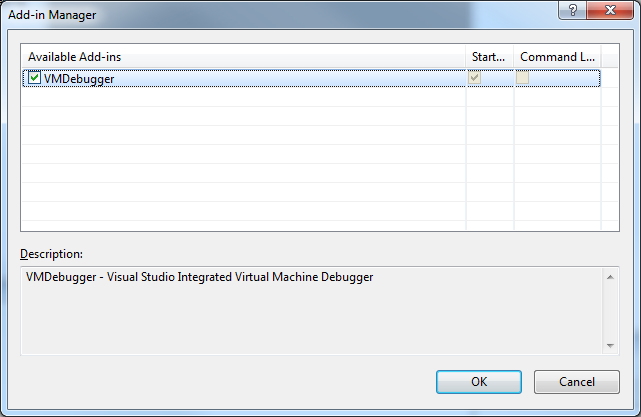
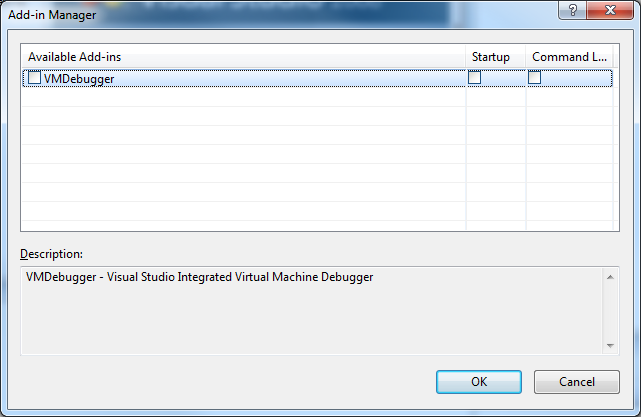

2 comments:
Thanks for this post. I had to run VS as admin first so I can remove the startup option.
w.
Yes, thanks for noting that out.I have updated the post with your suggestion
Post a Comment