Today at work,I could not find a coin to toss so decided to write a WPF program (Too lazy to search a site,download an app, find a penny on street to toss...)
This is a very basic Windows Presentation Foundation example.
Open Visual Studio 2010 -> Choose WPF Application -> Give it an appropriate name
Click on the MainWindow.xaml file.Drag and Drop
The MainWindow.xaml looks like below
Double click the button on MainWindow.xaml.cs and add the toss logic
I am generating a random number and dividing it by 2 to determine heads or tails.If the random number generated is even then its a Head else it is a Tail.
using System;
using System.Windows;
using System.Windows.Media;
namespace CoinToss
{
/// <summary>
/// Interaction logic for MainWindow.xaml
/// </summary>
public partial class MainWindow : Window
{
int iHCounter = 0;
int iTCounter = 0;
public MainWindow()
{
InitializeComponent();
}
private void button1_Click(object sender, RoutedEventArgs e)
{
Random oRandom = new Random();
int iRandomNumber = oRandom.Next(0, 10000);
if (iRandomNumber % 2 == 0)
{
iHCounter++;
textBox1.Text = "H:" + iHCounter.ToString();
label1.Content = "HEADS";
label1.Background = Brushes.Red;
}
else
{
iTCounter++;
textBox2.Text = "T:" + iTCounter.ToString();
label1.Content = "TAILS";
label1.Background = Brushes.Green;
}
}
}
}
Compile the solution and run it.Click the Toss button to see the result.
This is a very basic Windows Presentation Foundation example.
Open Visual Studio 2010 -> Choose WPF Application -> Give it an appropriate name
Click on the MainWindow.xaml file.Drag and Drop
- Label - To display result
- TextBoxes - Counters for toss
- Button - Trigger toss event
The MainWindow.xaml looks like below
Double click the button on MainWindow.xaml.cs and add the toss logic
I am generating a random number and dividing it by 2 to determine heads or tails.If the random number generated is even then its a Head else it is a Tail.
using System;
using System.Windows;
using System.Windows.Media;
namespace CoinToss
{
/// <summary>
/// Interaction logic for MainWindow.xaml
/// </summary>
public partial class MainWindow : Window
{
int iHCounter = 0;
int iTCounter = 0;
public MainWindow()
{
InitializeComponent();
}
private void button1_Click(object sender, RoutedEventArgs e)
{
Random oRandom = new Random();
int iRandomNumber = oRandom.Next(0, 10000);
if (iRandomNumber % 2 == 0)
{
iHCounter++;
textBox1.Text = "H:" + iHCounter.ToString();
label1.Content = "HEADS";
label1.Background = Brushes.Red;
}
else
{
iTCounter++;
textBox2.Text = "T:" + iTCounter.ToString();
label1.Content = "TAILS";
label1.Background = Brushes.Green;
}
}
}
}
Compile the solution and run it.Click the Toss button to see the result.
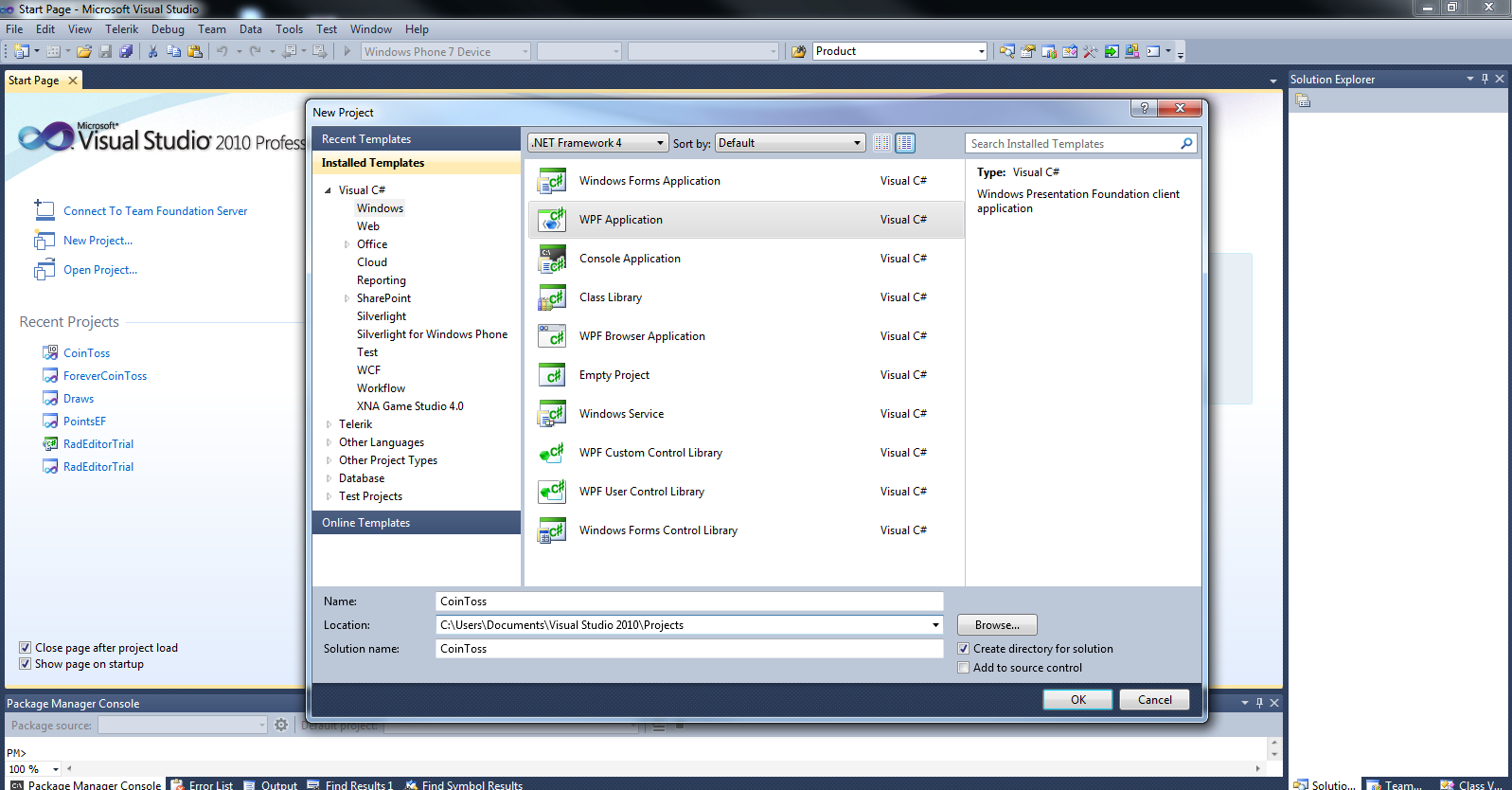
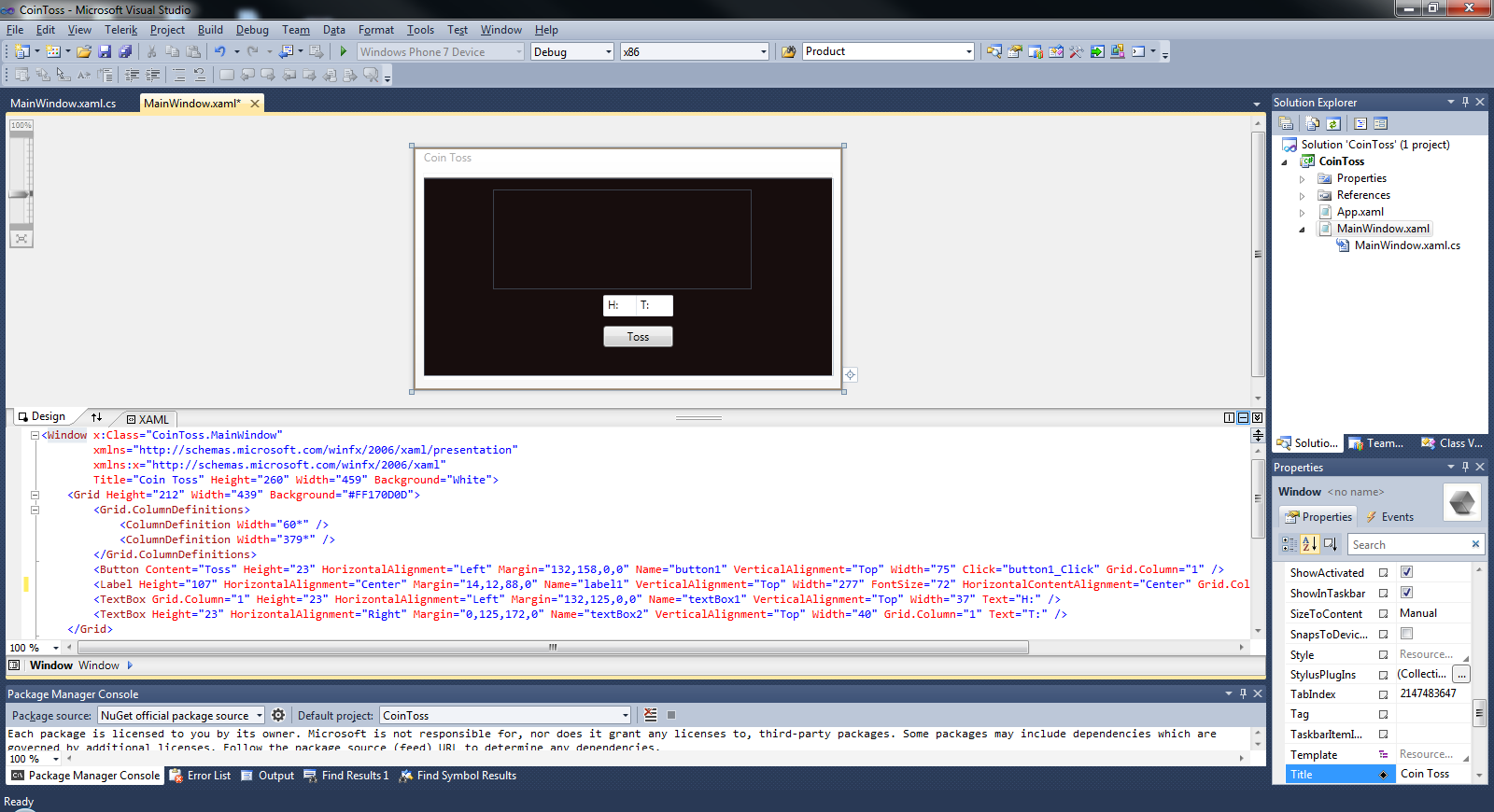


No comments:
Post a Comment